Gambio Installation-Service
You do not want to perform the installation yourself? Take advantage of our installation service!
Gambio Customer Portal
Gambio Installation-Service
You do not want to perform the installation yourself? Take advantage of our installation service!
Gambio Customer Portal